Version 1.07 of the Betting Tracker spreadsheet is now available for download.
A big thanks goes out to Chad J. for his contributions on the pending bet highlighting and the filtering of bet type performance by sport.
The new version comes with the following updates:
- The spreadsheet now accommodates 200 sporting event categories
- The spreadsheet now supports performance tracking by bet type (Head to Head, Line Bet, etc.)
- The Page Setups for each sheet have been updated
- Pending bet rows are now highlighted in the Bets worksheet (thanks to Chad J.)
- The performance summary sheet features the ability to filter bet type performance by sporting category (thanks to Chad J.)
Click here to learn more about the Betting Tracker.
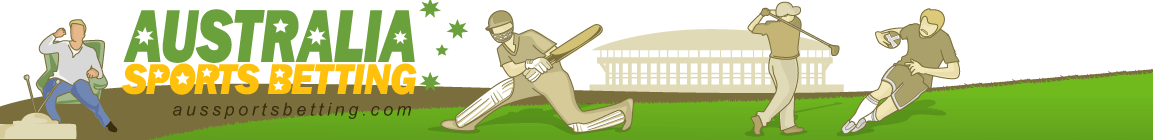
Initial copies of v1.07 displayed an error message when the drop down menu in the Performance Summary sheet was used. This is because the cell that is controlled by the drop down menu is locked.
The issue has been rectified in the current version for download. Thanks to Chad J for pointing out this bug.
If you have downloaded a copy that contains this bug, simply go to the Performance Summary sheet and:
– Unlock the sheet by selecting Tools -> Protection -> Unprotect sheet (password is sport)
– Select cell O4. Tip: select cell O2 and then hit the down arrow on your keyboard twice
– Select Format -> Cells. In the Protection tab uncheck the box that says Locked.
– (optional) Lock the sheet again by selecting Tools -> Protection -> Protect Sheet. Input sport as the password.
– Save your changes