Version 2.14 of the Excel Betting Tracker has been released. This release applies to both the Standard and Advanced versions of the spreadsheet. Users of OpenOffice should use the OpenOffice Calc version of the betting tracker.
The new version contains the following updates:
- Adjusted the total bets tally and win % columns in the Performance Summary sheet to exclude results other than win and loss
- Input instructions in the Bets worksheet removed for all but the first 20 rows. Instructions remain in the Win (bet result) column for all rows.
- Various background tweaks to reduce the number of hidden columns
Click here to learn more about the spreadsheet.
Download – Excel 2007 and Onwards (.xlsx)
The primary difference between the ‘Advanced’ and ‘Standard’ versions is the Advanced version supports the recording of closing odds and lines/spreads. This feature is designed for punters who wish to track whether they are beating the closing odds/line.
NOTE: We recommend you save the file to your computer first, then open it with Excel.
Note that versions 2.0 and beyond require Excel 2007 or later. For those using an older version of Excel the most recent supported version is v1.10.
Download – Excel 1997-2003 (.xls)
![[Excel icon]](https://www.aussportsbetting.com/images/excel.gif) |
Betting Tracker Standard v1.10 (4.8 MB) Betting Tracker Standard v1.10 (Euro version) (4.8 MB) Betting Tracker Standard v1.10 (British Pound version) (4.8 MB) |
Download – OpenOffice 4.0+
![[OpenOffice Calc icon]](https://www.aussportsbetting.com/images/calc.gif) |
OpenOffice Calc Betting Tracker v1.0 (0.8 MB) Learn more about the OpenOffice Calc betting tracker. |
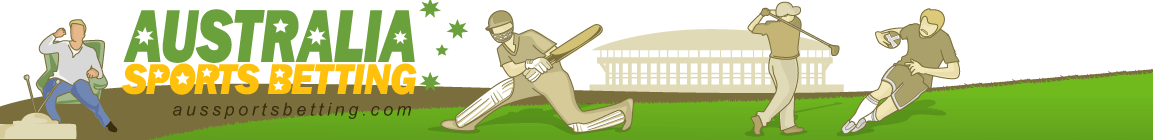

Hi,
I just downloaded v2.14 standard and noticed on the available funds tab that it goes from line 16 to 205. This causes some of the agencies to be missing.
Thanks.
Hi, thanks for pointing that out. Rows 17-204 were accidentally left hidden for the dollar and GBP versions. This issue has now been fixed and the files have been updated.
Awesome! Thanks for such a quick response and a very helpful spreadsheet. Happy Holidays.
Love yoru work guys this is fantastic! I have been inputting some futures bets (pending) and some are highlighted in yellow while others aren’t. Is there any reason for this or have I made an error somewhere? cheers
Hi Mark, I’m glad you like the spreadsheet! The highlighting issue is a quirk of Excel. If you close the spreadsheet and then open it again the pending bets should all be yellow.
Nice work, thanks for this spreadsheet!
I am only a beginner and I have two questions:
1) Would adding more optional columns in BETS sheet mess with the formulas?
2) Any chance to see the following implemented in the future versions:
opening line – tipster’s line – currently available line – wager line – closing line (I don’t always wager the best line because I may not have funds available at the right book; more importantly I can’t track my tipsters 24/7 so I’m often several hours later and would like to keep track how not reacting quickly affects my bottom line).
Hi Dimitris,
1) Adding more optional columns shouldn’t mess up any formulas. If you ever accidentally do mess something up, you can always start again with a fresh copy of the spreadsheet.
2) I can’t make any guarantees because we receive so many requests, but yes, that is a possible feature for a future version at some point.
Hello! One more question… Since I usually place wagers ‘american style’ so my risk amount is always different on a ‘1 unit wager’ when I’m betting the favorite (risk could be 1.50 if the line is -150 / 1.667 or could be 1.10 if the line is -110 / 1.909)… is there a way to tell the spreadsheet to automatically calculate my win/loss amount accordingly?
I want to be able to just input 6.00 in the ‘Stake column’ on a -110 bet and, instead of W 5.4 or L 6.0, see W 6.0 or L 6.6.
Does this make sense?
Yes, you can change the sheet to work in this fashion. The easiest way would be to create a new column next to Stake called ‘To Win’, or whatever you want to call it. You would input 6.00 into the To Win column and have the Stake column automatically calculate the equivalent stake for you. For example if you input 6.00 for To Win with -110 odds, the stake would be calculated as -stake * odds / 100 (i.e. -6*-110/100 = 6.60). You could use an IF statement to make the stake column calculate the appropriate stake based on odds like +150 as well.
It is written “The password to unlock each worksheet is *****
” But it works just for the 1st worksheep not for all… Please !!!!!!!!
Hi flo, which spreadsheet version and which currency are you using?