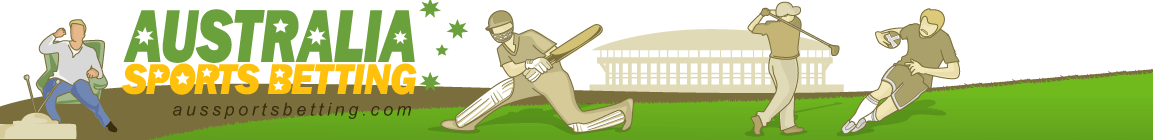Australia Sports Betting offers an OpenOffice Calc betting tracker spreadsheet that is free to download. It is based on the standard version of our popular Excel Betting Tracker. A Google Sheets betting tracker is also available. Note that this tracker is only suitable for OpenOffice v4.0 and above due to sumifs() and countifs() functions used within the spreadsheet.
The worksheet tracks your bets for multiple agencies and provides performance data as well as a summary graph. The spreadsheet consists of seven worksheets as described below:
- Introduction – provides an introduction to the spreadsheet along with some instructions
- Settings – contains the worksheet settings for bookmakers, sports, bet types and cappers/tipsters
- Deposits – input sheet for deposit and withdrawal activity
- Bets – input sheet for your betting activity
- Available Funds – lists your credit levels for each betting agency
- Performance Summary – interactive worksheet that summarises your betting performance
- Performance Graph – plots your betting performance over time
Terms of Use
Use of the Betting Tracker Spreadsheet is conditional upon you reading and accepting the Terms of Use for Australia Sports Betting. Basically, it is a condition of use that you do not rely upon the information and resources provided by this website when placing bets. Please verify everything for yourself. Click here to read the terms of use for this website.
Download – Requires OpenOffice 4.0.0 Onwards (.ods)
NOTE: We recommend you save the file to your computer first, then open it with OpenOffice.
![[OpenOffice Calc icon]](/images/calc.gif) |
OpenOffice Calc Betting Tracker v1.01 (0.8 MB) |
Version History
| v1.01 | 30 Sep 2014 | Bug fix for Betfair lay betting | ||
| v1.00 | 3 Dec 2013 | First version – based on v2.14 of the upcoming standard Excel Betting Tracker |
Support
Support can be found at the OpenOffice betting tracker thread in the sports betting forum. Questions can comments can be submitted through the Contact Form. Updates and new regarding the spreadsheet are posted on our Facebook page and Twitter account.